Kockázati Figyelmeztetés: A CFD-K Összetett Eszközök, És Magas Kockázattal Jár A Gyors Pénzvesztés A Tőkeáttétel Miatt. A Kiskereskedelmi Befektetői Számlák 37,80%-A Veszít Pénzt CFD-kkel Való Kereske
The MT4 Trading Platform: A Comprehensive Guide for Trading
BY TIO Staff
|június 28, 2024The MT4 trading platform, also known as MetaTrader 4, is one of the most popular and versatile retail trading platforms used by traders worldwide. This platform offers a wide range of features, from real-time quotes to advanced technical analysis tools, making it a favourite among traders.
In this article, we will dive deep into the MT4 trading platform, providing you with the knowledge needed to master using it. Keep reading to unlock the full potential of the MT4 trading platform.
Getting Started with the MT4 Trading Platform
MetaTrader 4 (MT4) is a powerful and user-friendly trading platform that allows traders to access various financial markets, including forex, stocks, indices and commodities. To begin your trading journey with MT4, you'll need to download and install the platform on your computer or mobile device.
Follow these simple steps to set up and download the MT4 trading platform.
1. Register your account
Register your account with TIOmarkets, it only takes a few minutes and this will take you to your secure client portal.
2. Open a demo or live account
A demo account is an excellent way to practice trading without risking real money. It allows you to familiarize yourself with the platform, test strategies, and gain confidence before transitioning to a live account. To open a live account, you'll need to complete and pass the verification process.
3. Download the MT4 trading platform
The next step would be to go to the download centre in your secure client area and download the latest version of the MT4 trading platform. MT4 is available for Windows, macOS, and mobile devices and you can choose the appropriate version for you. Follow the on-screen instructions to complete the installation process, which is straightforward and user-friendly.
4. Deposit funds
To trade forex on MT4 with real money, you'll need to fund your account. Go to deposit, select your deposit method and enter your preferred amount. You can start trading with TIOmarkets from just $50.
5. Transfer funds to MT4
Once you have made a successful deposit, go to manage funds and transfer the funds from your TIOmarkets wallet to your MT4 account.
6. Login to MT4
Login to the MT4 trading platform and you should notice your balance reflects your deposit
Now you should be ready to trade on MT4 trading platform.
Navigating the MT4 trading platform

The main components of MT4 include (1) the Market Watch window, where you can monitor real-time quotes for various financial instruments, (2) the chart area and (3) the Terminal window, where you can manage your trades. Also, along the top of the platform is (4) the toolbar, offering quick access to frequently used tools, including order entry, indicators, and drawing tools.
The MT4 trading platform provides a customizable charting area where you can analyze price movements, apply technical indicators, and place trades directly from the charts. The platform also offers a range of tools and features to enhance your trading experience, such as news feeds, and expert advisors (EAs) for automated trading strategies.
The MT4 interface is designed to be user-friendly and intuitive, allowing traders to access various tools and features with ease. Understanding the main menu and toolbars is crucial for efficient navigation, execution of trades and general usage.
Exploring the Market Watch window is essential for monitoring the markets and tracking your open positions. This window displays real-time quotes for different financial instruments, allowing you to quickly identify potential trading opportunities. You can customize the Market Watch window by adding or removing symbols, adjusting the display settings, and setting up price alerts.
The Terminal window displays your open positions, pending orders, account summary, and trade history. Additionally, you can modify existing orders and manage your trades directly from the Terminal window, making it a crucial component of the MT4 trading platform.
Customizing Your MT4 Workspace
One of the standout features of the MT4 trading platform is its high degree of customizability. This allows traders to tailor the workspace according to their preferences, trading strategies, and personal styles. Personalizing your MT4 workspace can significantly enhance your trading experience and productivity.
Personalizing Charts and Indicators
MT4 offers a vast array of built-in indicators and charting tools that can be applied to your charts. However, you can take it a step further by customizing the appearance and settings of these indicators to suit your needs. You can adjust the colours, line styles, and other visual properties to create a cohesive and visually appealing chart layout. Additionally, you can modify the calculation parameters of indicators to fine-tune their sensitivity and better align them with your trading approach.
Setting up Chart Templates and Profiles
Instead of manually adjusting your charts every time you open a new trading session, MT4 allows you to save your preferred chart settings as templates. These templates can include your chosen indicators, chart types, timeframes, and other customizations. By creating and applying chart templates, you can quickly set up your workspace with your preferred configurations, saving time and ensuring consistency across different trading instruments.
Placing Trades on the MT4 Trading Platform
Opening, modifying, and closing trades on the MT4 platform is a straightforward process. To open a new trade, you can either use the "New Order" window or the "One-Click Trading" feature. The "New Order" window allows you to specify the trade details, such as the instrument, trade volume, stop-loss, and take-profit levels. Alternatively, the "One-Click Trading" feature enables you to execute trades directly from the chart with a single click.
MT4 supports various order types, including market orders, pending orders (buy stop, sell stop, buy limit, and sell limit), and stop-loss and take-profit orders. Market orders are executed immediately at the current market price while pending orders are executed when the market reaches a specified price level. Stop-loss orders help minimize potential losses by automatically closing a trade when the price reaches a predetermined level, and take-profit orders allow you to secure profits by closing a trade when the price reaches a target price.
To close an open trade, in the "Terminal" window, you can select the trade you want to close and click the "Close" button at the far right.
Utilizing Technical Analysis Tools in MT4
Technical analysis is a crucial aspect of successful trading, and the MT4 platform offers a comprehensive suite of tools to help you analyze market trends and make informed trading decisions.
These indicators can be applied to your charts to help identify potential trading opportunities, spot trends, and anticipate market movements. From the classic moving averages and oscillators to more advanced indicators like the Relative Strength Index (RSI) and Stochastic, MT4 has it all. You can easily customize the appearance and settings of these indicators to suit your trading style and preferences.
Another powerful tool in MT4 is the ability to draw trend lines and Fibonacci retracements directly on your charts. Trend lines help you identify the overall direction of the market, while Fibonacci retracements can assist in identifying potential support and resistance levels. By mastering these drawing tools, you can better visualize market patterns and make more informed trading decisions.
In addition to technical indicators and drawing tools, MT4 also offers a range of built-in analytical tools that can enhance your market analysis. The "Indicators" window provides access to a variety of analytical tools, including pivot points, Gann fans, and Fibonacci arcs. These tools can help you identify key levels, potential reversal points, and market cycles, giving you a more comprehensive understanding of market dynamics.
Automating Trades with MT4 Expert Advisors
One of the most powerful features of the MT4 trading platform is its ability to automate trading processes using Expert Advisors (EAs). EAs are programmed scripts that can analyze market data, identify trading opportunities, and execute trades automatically based on predefined rules and strategies.
What are Expert Advisors (EAs)?
Expert Advisors are essentially trading robots or automated trading systems that operate within the MT4 platform. They are designed to remove the emotional aspect of trading and execute trades based on objective, predetermined criteria. EAs can be programmed to implement various trading strategies, such as trend-following, scalping, or arbitrage, among others. They can also be used for tasks like trailing stop losses, closing positions at specific profit targets, or managing risk.
Creating Your EAs Using MQL4 Scripting
While many traders opt to use pre-built EAs, advanced users with programming knowledge may want to create their custom EAs tailored to their specific trading strategies. MT4 provides a built-in programming language called MetaQuotes Language 4 (MQL4), which allows you to develop and compile EAs.
To create an EA using MQL4, you'll need to use MetaEditor, which is the integrated development environment (IDE) within the MT4 platform. The MetaEditor provides a code editor, compiler, and debugging tools to help you write, test, and optimize your EA code.
Writing MQL4 code requires knowledge of programming concepts and the specific syntax and functions of the language. However, there are numerous resources available, including tutorials, forums, and online communities, to help you learn and develop your MQL4 programming skills.
Once you've written your EA code, you can compile it within the MetaEditor and test it on historical data or a demo account before deploying it on a live trading account. It's important to thoroughly test and optimize your EA to ensure it performs as intended and adheres to your risk management principles.
Managing Risk with MT4
Effective risk management is crucial for successful trading, and the MT4 platform provides several tools to help you mitigate potential losses. One of the most important risk management techniques is setting stop-loss and take-profit levels.
A stop-loss order is a predetermined price level at which you exit a trade to limit your losses if the market moves against your position. By setting a stop-loss, you can protect your capital and prevent a single trade from wiping out your entire account. It's essential to set a stop-loss order when entering a trade, as it helps you maintain discipline and adhere to your trading plan.
On the other hand, a take-profit order is a predetermined price level at which you exit a trade to secure your profits. Setting a take-profit order allows you to lock in gains and prevent them from being eroded by adverse market movements. It's a valuable tool for managing your risk-reward ratio and ensuring that you take profits when your trades are successful.
MT4 makes it easy to set stop-loss and take-profit levels. When placing a new order, you can specify the desired stop-loss and take-profit levels in the order window. Alternatively, you can modify existing orders by dragging the stop-loss and take-profit levels directly on the chart.
Another risk management tool available in MT4 is the trailing stop. A trailing stop is a dynamic stop-loss order that adjusts itself as the trade moves in your favour. It allows you to lock in profits while still giving the trade room to run. MT4 offers several options for setting trailing stops, including a fixed distance, a percentage of the trade's value, or a combination of both.
By mastering these risk management tools in MT4, you can develop a disciplined approach to trading, protect your capital, and increase your chances of long-term success in the markets.
MT4 Mobile Trading: Trade on the Go
With the increasing demand for mobility and convenience, the MetaTrader 4 platform offers a robust mobile trading experience, allowing you to access your trading account and execute trades from anywhere, at any time. The MT4 mobile app is available for both iOS and Android devices, making it accessible to a wide range of traders.
The mobile app interface is designed to be user-friendly and intuitive, providing a familiar experience for those already accustomed to the desktop version. The main trading window displays real-time quotes, charts, and your open positions, allowing you to monitor the market and make informed trading decisions on the go.
Placing trades on the MT4 mobile app is just as convenient as on the desktop platform. You can easily execute buy or sell orders with just a few taps. The app supports various order types, including market, limit, and stop orders, ensuring you have the flexibility to implement your trading strategies effectively. Furthermore, you can set stop-loss and take-profit levels to manage your risk and potential profits.
Trade on The MT4 Trading Platform With TIOmarkets
TIOmarkets is a leading broker that provides traders with seamless access to global financial markets. You can trade forex, stocks, indices and commodities with leverage and low fees. Our MT4 trading platform offers advanced charting tools, real-time market data, and fast order execution speeds.

Risk Warning: CFDs are complex instruments and come with a high risk of losing money rapidly due to leverage. 37.80% of retail investor accounts lose money when trading CFDs. You should consider whether you understand how CFDs work and whether you can afford to take the high risk of losing your money.
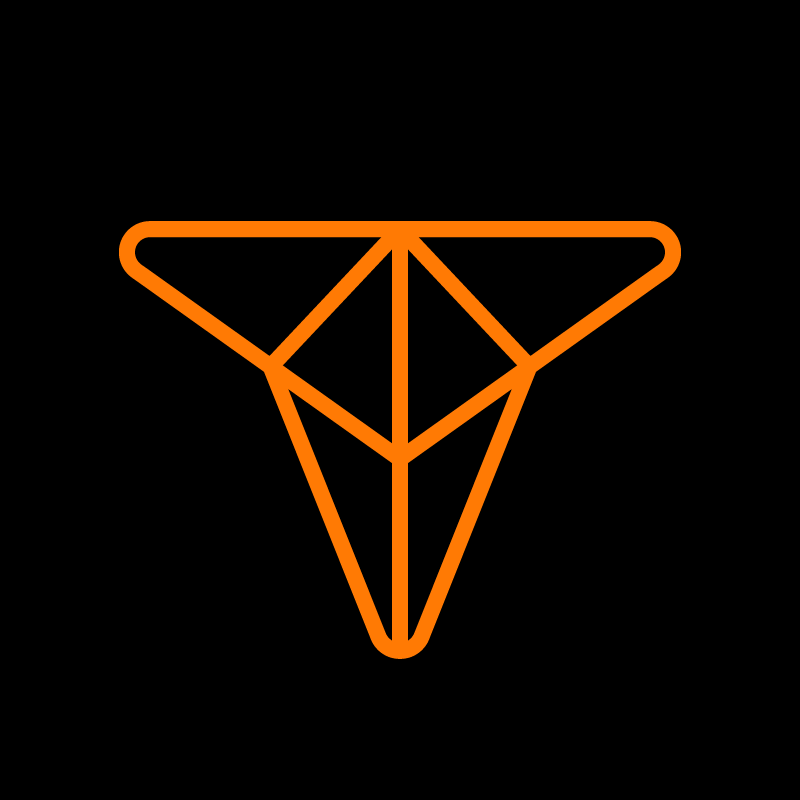
Behind every blog post lies the combined experience of the people working at TIOmarkets. We are a team of dedicated industry professionals and financial markets enthusiasts committed to providing you with trading education and financial markets commentary. Our goal is to help empower you with the knowledge you need to trade in the markets effectively.
Related Posts
